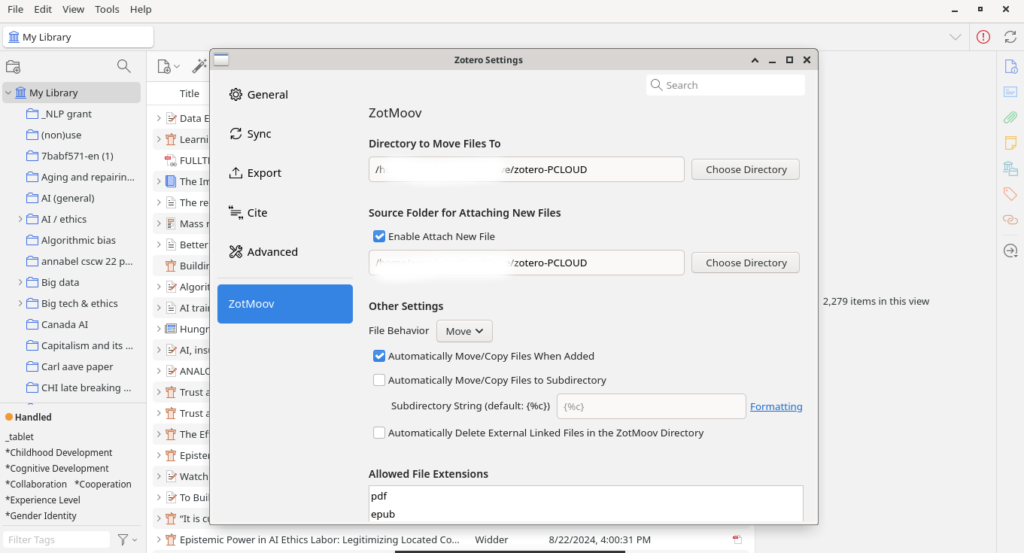This is a fairly innocuous request by one of my PhD advisors: please add a profile picture to your student profile so the rest of the faculty can recognize you during student review. The student review is a time when my graduate program’s faculty gather and each PhD student’s profile is discussed to make sure students are achieving satisfactory progress and/or provide opportunities for other faculty members to offer advice and support. (It is not as scary as it may sound.)
My instinctual answer was “no! Why do the faculty need to know what I look like to assess my progress?“. My advisor points out that despite our small program size (40 students or so), research groups are spread across three buildings and faculty might know us by sight but not name. Perfectly reasonable.
How is passing me in the hallway, or knowing that I prefer to start work early (and then leave early, to be clear) going to help them assess my competencies as a student? Sure, having exchanged pleasantries while heating up our lunches might give an idea of my general personality or lack of cooking skills, but these, again, aren’t concepts on which I’m being assessed. But, it bothered people that I was visually anonymous when it was time to discuss my progress.
A colleague, overhearing the conversation, makes the fair point that it would be to my benefit to “personalize” myself by having a photo in my student profile. We then get into a discussion of what personalization (or de-anonymization) means and who benefits—mostly along the classical social lines of things that may or may not be conveyed (but are often assumed) through a photo (inc. race, class, and gender). Some of these values may or may not be conveyed by my name, but it’s somewhat impossible to be a grad student without a name. I’ve had versions of this conversation with a family for years in an ongoing argument over LinkedIn profiles (and profile pictures).
What I find interesting about this entire exchange is that I have some degree of freedom to make a choice about whether or not I’ll distribute these identity markers. In this case, my advisor certainly isn’t going to punish me (though they would certainly be entitled to some annoyance regarding my stubbornness over such a seemingly trivial topic).
I can’t help but compare this to something like the identity markers of an Amazon Mechanical Turk worker (or, “Turker”), who is prevented from sharing such information, by platform design. In some cases, I am led to understand this does benefit a worker who might be from social group(s) that have been historically marginalized or even discriminated against. On the other hand, the de-personalization has been argued to effectively de-humanize the Turker in the eyes of requesters.
I truly don’t know what the balance is. In my case, I might just be making my life slightly harder for no good reason. At the same time, this very tiny quasi-ethnographic snapshot of anonymous data worker (what is a grad student if not a data worker?) makes me wonder about MTurk requesters. Platform requesters of data work are often white-collar professionals in research or industry for whom their professional identity is their professional value (or “personal brand” in corporate-speak).