When I started grad school in 2020, I wanted a basic tablet to read papers. Having switched to an Android phone, I figured I’d give Android tablets a shot. The Tab A (SM-T290, also known as ‘gotowifi’ model) was sluggish from the start, but now, ~3 years after acquiring it, it’s unusable. Beyond wanting to de-Google, my other key complaint was about planned obsolescence (though you could argue that the SM-T290 was maybe obsolescent from the start) and my tablet was rendered “old” within two years of purchase. I’m actually never sure that it saw Android 11, or may I had decided it was unfit for use by then.
Anyway, given these concerns, I thought I’d try Lineage OS, which conveniently was just certified fit-to-run on the SM-T290 (here’s a thread of its development from XDA). Luckily, I had not yet updated the boot loader past T290XXU3CVG3. I found the process much trickier than expected, due in part to a critical step — rebooting the device into various modes. As it turns out, from adb (yes I should have known this from the start) you can reboot into download mode, which eventually I discovered after trying to toggle the SM-T290’s ultra slim keys. Something something haptic feedback. If I had been more forward-thinking I would have taken screenshots, since the only limitation to the Lineage OS official install directions is that (to a novice, like me) the wording sounded close enough for the Samsung stock Android boot loader that I didn’t realize why my installation kept failing — namely, that I was missing rebooting into the right mode.
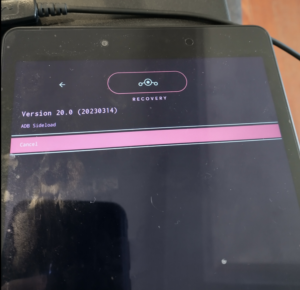
Note to self (and maybe other potential Lineage converts reading this), the blue “download” screen is not what you want. Photo below (showing Lineage OS logo) is what you should see (picture shows the second level of the menu, not the main menu).
Anyway, now it’s * drumroll * suddenly a perfectly usable tablet! The SM-T290 now runs faster with Lineage than it ever did with stock Samsung Android. Maybe that’s not unexpected but it drives me insane that the mass-consumer options are so limited.
I also played around with a few variations of limited Google presence — mainly, I wanted to be able to access a few 3rd party apps for which I could not locate the APK from the source and was hesitant to use one of those APK storefronts. In the end, I went with the default Lineage OS option (well, default if you’re going to have a bit of Google) MindTheGapps to have access to the Google Play Store to get the desired apps.
The end result:

Leave a Reply
You must be logged in to post a comment.